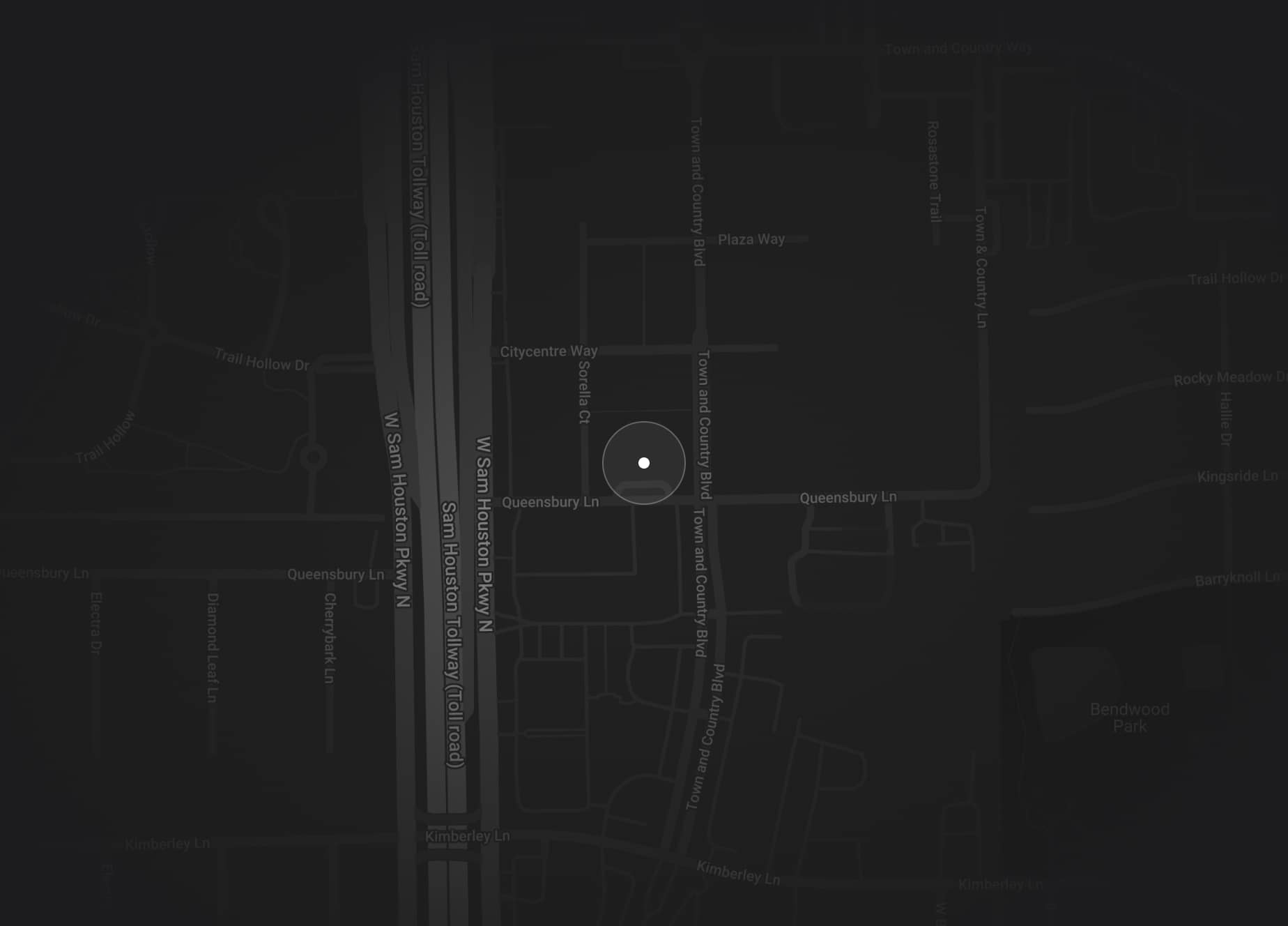ERP Implementation
Implementing a new ERP doesn’t need to be
a hassle. Embrace a smooth transition to enhanced operations.
Our team makes every step of the implementation process effortless, from planning to implementation and follow-up support.
Our seamless implementation process won’t disrupt business operations, so you can stay focused on your core OCTG business.
Cut implementation costs, speed up your onboarding timeline, and get a rapid return on your investment.
01
Discovery
We’ll hold in-depth discussions with stakeholders and review your existing applications, processes, and reports, so that we can develop a customized implementation process for your team that provides optimal support for your administrative, sales, purchasing, and manufacturing processes.
This will result in:
A detailed list identifying all internal and external stakeholders involved in the ERP implementation, mapping out their specific roles.
A summary report that maps out stakeholder concerns and requirements.
A business requirements document (BRD), outlining the “what” and “why” of the project, and other high-level business objectives.
Documents that specify the ERP’s functional and non-functional requirements (e.g., scalability, performance).
User stories and use cases providing user-centered perspectives on how different types of users will interact with the ERP system.
A gap analysis report highlighting the gaps between the current and future state of business processes, and how the ERP system will fill those gaps.
02
Planning
Once our team has completed the discovery phase, we’ll move on to mapping out the tasks and associated stakeholders responsible for ensuring a smooth implementation.
This will include:
A scope document that defines the boundaries of the implementation, what processes are included, and any limitations.
A resource allocation plan detailing required resources.
A preliminary project timeline, outlining phases, key milestones, and deadlines.
A risk assessment that identifies potential risks and outlines mitigation strategies.
A budget estimate that includes costs for infrastructure, services, and other expenses.
A data mapping plan that outlines how data from existing systems will map into the new ERP system.
03
Configuration and custom development
Next, we’ll develop custom features and functionalities to meet your organization’s specific requirements and ensure it fits with your existing workflows.
Our outputs will include:
Exported files or documentation capturing the final settings used to configure each module of the ERP system.
The actual custom-developed features, functionalities, or modules specific to the ERP system, stored in a version-controlled repository.
Database scripts including SQL scripts, data transformation logic, or other database changes that are part of the ERP customization.
Middleware, APIs, and other integration elements connecting the ERP with other internal or external systems.
Technical documentation that explains the custom developments, any changes made to the base ERP system, and how to manage them.
Configuration manuals that describe how each ERP module has been configured and how configurations can be changed.
API documentation for any custom APIs.
04
Data Conversion and Migration
Finally, we’ll design and certify processes to extract the data from all source applications. Where necessary, we will model the data to be transformed, including data types and attributes.
We will deliver:
A data migration plan outlining the objectives, scope, methodology, resources, timelines, and risks associated with data migration.
A mapping document specifying how data fields in the legacy system(s) map to the new ERP system.
A data migration architecture blueprint that outlines the data flow, transformation logic, and the tools and technologies to be used for data migration.
Field transformation rules that specify how data will be cleaned, transformed, or enriched during the migration.
Data sets that have been cleaned and validated to ensure they meet the quality criteria defined for the ERP system.
Data transformation scripts.
Load scripts developed to upload the cleaned and transformed data into the ERP system.
Automated scripts and/or manual checklists used to validate the migrated data.
Validation reports that confirm the accuracy and completeness of the migrated data.
Backup procedures with step-by-step instructions for how to back up the ERP data.
A rollback plan outlining the steps to revert to the original or previous state in case the data migration fails.
05
Training and Support
Even when the implementation is complete, our team is still there for you. Our ongoing support services include performing regular maintenance checks, upgrading software as needed, and troubleshooting any issues that arise. We can provide step-by-step instructions in multiple languages to help you navigate various actions within the ERP system.
Ready to optimize your processes for better visibility and faster growth?
Get in touch for a complimentary demo of Panoptic ERP
Get in touch
Let us guide you through a complimentary product demo
"*" indicates required fields